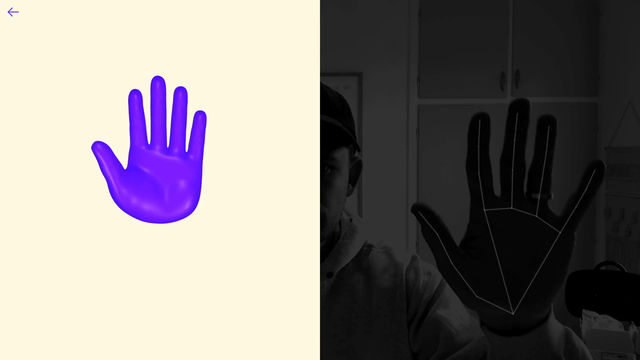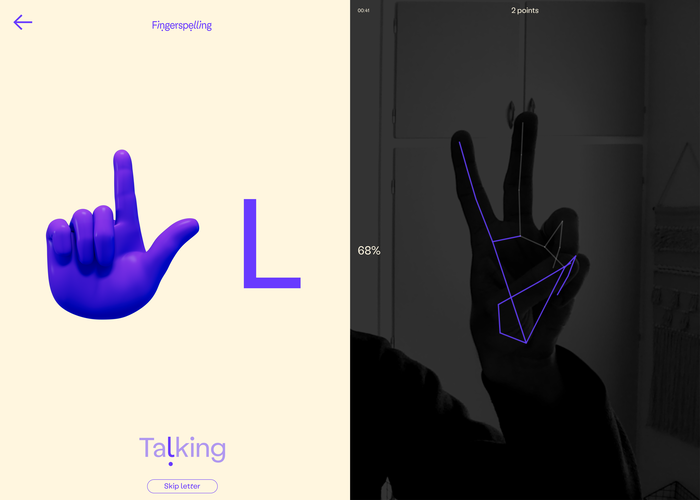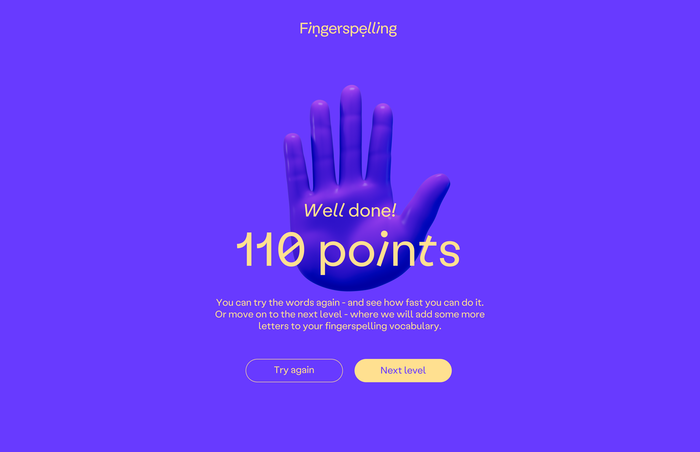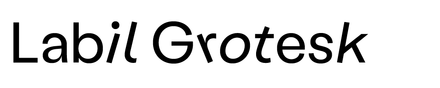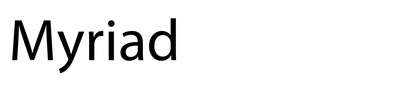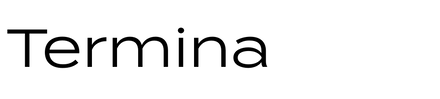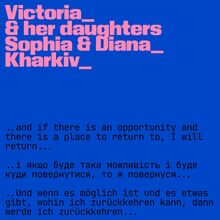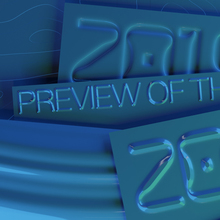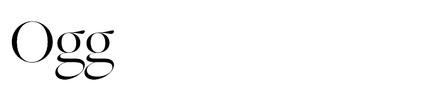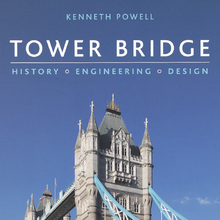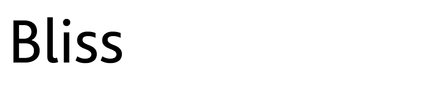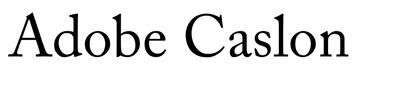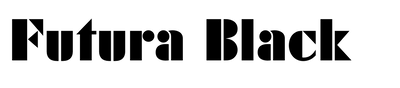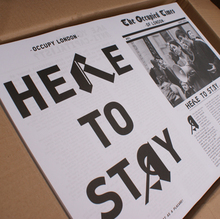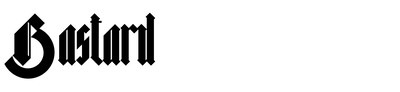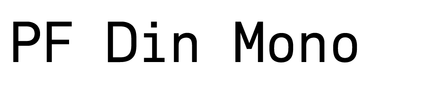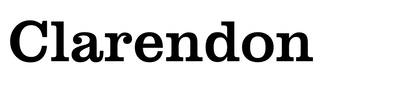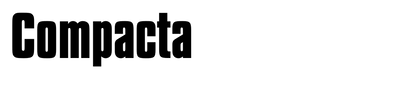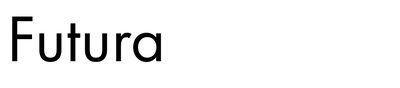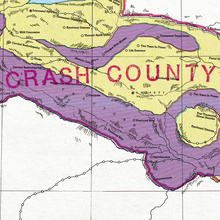Sign in to participate.
- Topics
- Activism (739)
- Architecture (966)
- Art (3148)
- Automotive (231)
- Business/Finance (492)
- Education/Academia (1510)
- Entertainment (1103)
- Event (2080)
- Fashion/Apparel (1076)
- Film/TV (1403)
- Food/Beverage (2186)
- Governmental/Civic (502)
- Graphic Design (2302)
- Health/Fitness (580)
- Home/Interior (590)
- Industrial Design (388)
- Institutional (921)
- Kids (573)
- Lifestyle (1019)
- Literature (2130)
- Local (955)
- Music (4328)
- News (479)
- Performing Arts (669)
- Politics (579)
- Product (1189)
- Religion/Spirituality (288)
- Retail/Shopping (756)
- Science/Nature (722)
- Services (965)
- Social Media (208)
- Sports (510)
- Technology (994)
- Transportation (249)
- Travel (590)
- Formats
- Advertising (1528)
- Album Art (2858)
- Art/Illustration (417)
- Booklets/Pamphlets (1640)
- Books (4502)
- Branding/Identity (5391)
- Ephemera (880)
- Exhibition/Installation (737)
- Film/Video (745)
- Infographics/Maps (409)
- Magazines/Periodicals (1466)
- Mobile/Tablet (451)
- Newspapers (227)
- Object/Product (782)
- Packaging (1610)
- Posters/Flyers (3916)
- Signs (1541)
- Software/Apps (209)
- Web (3698)
- Typefaces
- Adobe Caslon (71)
- Adobe Garamond (48)
- LL Akkurat (75)
- Aktiv Grotesk (56)
- Akzidenz-Grotesk (325)
- Akzidenz-Grotesk Condensed (62)
- Albertus (64)
- Alternate Gothic (128)
- Amelia (49)
- GT America (115)
- ITC American Typewriter (67)
- Ano (55)
- Antique Olive (70)
- Anzeigen-Grotesk / Neue Aurora IX (47)
- Aperçu (78)
- Apoc (140)
- Arial (159)
- Atlas Grotesk (59)
- ITC Avant Garde Gothic (242)
- Avenir (83)
- Avenir Next (50)
- Baby Teeth (51)
- Baskerville (72)
- Benton Sans (84)
- Berthold Block (45)
- Bodoni (120)
- Brandon Grotesque (90)
- LL Brown (73)
- Brush Script (54)
- Bureau Grot (54)
- Calibre (51)
- Century Expanded (56)
- Century Schoolbook (49)
- Cera (44)
- Cheltenham (54)
- LL Circular (69)
- Ciutadella (49)
- Clarendon (115)
- Compacta (96)
- Cooper Black (223)
- Copperplate Gothic (58)
- Courier (46)
- Davida (77)
- FF DIN (116)
- Druk (50)
- Druk Condensed (49)
- Druk Wide (66)
- Elephant (Alias) (57)
- Euclid Flex (77)
- Eurostile (184)
- Everett (94)
- Favorit (71)
- Folio (90)
- Founders Grotesk (120)
- Franklin Gothic (220)
- ITC Franklin Gothic (67)
- Futura (912)
- Futura Black (91)
- Futura Condensed (98)
- Futura Display (61)
- Geogrotesque (60)
- Georgia (91)
- Gill Kayo (88)
- Gill Sans (257)
- Gotham (229)
- Grand Slang (47)
- Graphik (115)
- Harbour (173)
- Helvetica (977)
- Helvetica Condensed (104)
- Hobo (69)
- Interstate (88)
- Kabel (79)
- Kabel Black (75)
- Knockout (131)
- Lausanne (158)
- Lydian (64)
- Lyon (70)
- Maison Neue (59)
- Microgramma (58)
- Miller (47)
- Minion (64)
- Monotype Grotesque (72)
- Montserrat (57)
- Motter Ombra (69)
- Neue Haas Grotesk (149)
- Neue Helvetica (290)
- Neutraface (78)
- News Gothic (217)
- Ogg (80)
- Omnes (75)
- Open Sans (50)
- Optima (131)
- Palatino (65)
- Plaak (49)
- Plantin (59)
- Proxima Nova (98)
- Roboto (54)
- Sabon (45)
- GT Sectra (69)
- ITC Serif Gothic (94)
- Sharp Grotesk (55)
- ITC Souvenir (118)
- Sporting Grotesque (49)
- Suisse Int’l (255)
- Suisse Works (79)
- Surt (81)
- Tempo (50)
- Tiempos (80)
- Times (98)
- Times New Roman (210)
- FB Titling Gothic (50)
- Trade Gothic (151)
- Univers (470)
- Venus (47)
- Venus Extended (69)
- Verlag (45)
- Volta (46)
- GT Walsheim (87)
- Windsor (89)
- These are the most common typefaces in the database, but there are many more. Try a search!
- Sign in to participate.
Topics▼ |
Formats▼ |
Typefaces▼ |